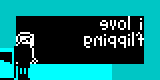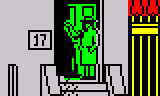Cruise news
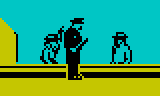
The Contact Sam Cruise disassembly has just seen its fourth update since I announced that it had become ‘complete’ about six months ago. Since then, I’ve documented 14 more bugs, added 9 more trivia items, composed a walkthrough guide, and filled out the list of graphic glitches. If you haven’t stopped by to look at the disassembly in a while, there’s a good chance you’ll find plenty of new stuff to peruse.
Of the bugs documented in the last six months, my favourite is probably Hiding in plain sight, in which Sam evades arrest by the zealous city cops on the beat by merely standing on the edge of a roof, in plain sight of anyone who cares to look. Of the trivia items added in the last six months, my favourite is definitely Hidden ground, which reveals an underworld (kind of) in Sam’s home city that, to my knowledge, has never been seen by the CSC-playing public before. What’s funny about it is that the very first trivia item added to the disassembly - nearly two years ago as I write this - was Hidden sky, but it didn’t occur to me until very recently to investigate the nether portions of the play area for a similar phenomenon.
Anyway, for further details of all the changes, consult the
changelog. As
ever, you can browse the entire disassembly
online, or download a
copy for offline viewing, or build it yourself from the
source skool and ref files included in the offline copy (for which you’ll
need at least version 2.4 of SkoolKit).