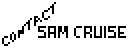
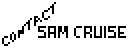 |
Routines |
| Prev: 28702 | Up: Map | Next: 28722 |
|
Used by the routine at 29668.
|
||||||||
|
The main entry point is used to show an icon in the icon panel.
|
||||||||
| 28703 | LD A,48 | 48=PAPER 6: INK 0 | ||||||
| 28705 | JR 28709 | |||||||
|
This entry point is used by the routine at 29668 to hide an icon in the icon panel.
|
||||||||
| 28707 | LD A,54 | 54=PAPER 6: INK 6 | ||||||
|
This entry point is used by the routine at 30339 with A=6 (PAPER 0: INK 6) to show an icon for an object that can be picked up (by pressing 'G').
|
||||||||
| 28709 | LD D,90 | Point DE at the attribute file address for the top-left tile of the icon | ||||||
| 28711 | LD (DE),A | Set the attributes for the top two tiles of the icon | ||||||
| 28712 | INC E | |||||||
| 28713 | LD (DE),A | |||||||
| 28714 | SET 6,E | Point DE at the attribute file address for the bottom-right tile of the icon | ||||||
| 28716 | RES 5,E | |||||||
| 28718 | LD (DE),A | Set the attributes for the bottom two tiles of the icon | ||||||
| 28719 | DEC E | |||||||
| 28720 | LD (DE),A | |||||||
| 28721 | RET | |||||||
| Prev: 28702 | Up: Map | Next: 28722 |