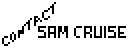
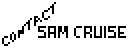 |
Routines |
| Prev: 26002 | Up: Map | Next: 26222 |
|
Used by the routine at 61568. For each bullet currently in flight, calculates the bullet's next location and draws it there (unless it has hit Sam).
|
||||
| 26075 | LD HL,32743 | 32743 holds the bullet timer | ||
| 26078 | DEC (HL) | Is it time to move and redraw the bullets? | ||
| 26079 | RET NZ | Return if not | ||
| 26080 | LD A,(32671) | Collect the MSB of Sam's cash supply | ||
| 26083 | LD C,3 | Keep only bits 0 and 1 of the MSB | ||
| 26085 | AND C | |||
| 26086 | XOR C | A=6-A | ||
| 26087 | ADD A,C | |||
| 26088 | LD (HL),A | Reinitialise the bullet timer at 32743 to 3, 4, 5 or 6 | ||
| 26089 | LD L,192 | HL=32704 (first byte of bullet buffer 1) | ||
|
The following loop checks each bullet to see whether it is in flight or has flown off the screen.
|
||||
| 26091 | LD DE,(32766) | Collect the x- and y-coordinates of the top-left tile of the play area on screen in E and D | ||
| 26095 | LD A,(HL) | A=x-coordinate of the leftmost column of the play area that was on screen the last time the bullet was drawn | ||
| 26096 | LD (HL),E | Replace that x-coordinate with the current value | ||
| 26097 | SUB E | A=bullet's current screen x-coordinate | ||
| 26098 | INC HL | |||
| 26099 | ADD A,(HL) | |||
| 26100 | LD E,A | Copy this to E | ||
| 26101 | LD (HL),A | Also store it in the bullet buffer | ||
| 26102 | INC HL | Point HL at the third byte of the bullet buffer | ||
| 26103 | CP 32 | Has the bullet flown off screen to the right? | ||
| 26105 | JR NC,26111 | Jump if so | ||
| 26107 | LD A,(HL) | A=bullet's current screen y-coordinate (or 0 if the bullet is not in flight) | ||
| 26108 | AND A | Is the bullet in flight at the moment? | ||
| 26109 | JR NZ,26120 | Jump if so | ||
| 26111 | LD (HL),0 | Set the third byte of the bullet's buffer to 0, indicating that it is not in flight | ||
| 26113 | INC L | Point HL at the last byte of the bullet buffer | ||
| 26114 | INC L | Point HL at the first byte of the next bullet buffer | ||
| 26115 | BIT 3,L | Have we dealt with both bullets yet? | ||
| 26117 | JR Z,26091 | Jump back if not | ||
| 26119 | RET | |||
|
This bullet is currently in flight.
|
||||
| 26120 | LD A,D | A=y-coordinate of the topmost row of the play area on screen | ||
| 26121 | CP 20 | Is the sidewalk on screen at the moment? | ||
| 26123 | JR NZ,26111 | Terminate the bullet if not | ||
| 26125 | LD D,(HL) | D=bullet's current screen y-coordinate | ||
| 26126 | PUSH HL | Save the pointer to the bullet buffer | ||
| 26127 | EX DE,HL | Transfer the bullet's screen x- and y-coordinates to L and H | ||
| 26128 | CALL 59148 | Print the play area tile at these coordinates, thus erasing the bullet | ||
| 26131 | POP HL | Restore the bullet buffer pointer to HL | ||
| 26132 | INC HL | Point HL at the fourth byte of the bullet buffer | ||
| 26133 | LD A,32 | Flip bit 5 of this byte | ||
| 26135 | XOR (HL) | |||
| 26136 | LD (HL),A | |||
| 26137 | DEC HL | Point HL at the second byte of the bullet buffer (which holds the bullet's screen x-coordinate) | ||
| 26138 | DEC HL | |||
| 26139 | DEC (HL) | Decrement the bullet's screen x-coordinate | ||
| 26140 | ADD A,A | Is the bullet flying leftwards? | ||
| 26141 | JR NC,26145 | Jump if so | ||
| 26143 | INC (HL) | Otherwise increment the bullet's x-coordinate | ||
| 26144 | INC (HL) | |||
| 26145 | LD E,(HL) | E=bullet's next screen x-coordinate | ||
| 26146 | INC HL | Point HL at the third byte of the bullet buffer | ||
| 26147 | BIT 5,E | Would the bullet now be off-screen to the left or right? | ||
| 26149 | JR NZ,26111 | Terminate the bullet if so | ||
| 26151 | ADD A,A | Is the bullet flying perfectly horizontally? | ||
| 26152 | JR NC,26188 | Jump if so | ||
|
The bullet is flying at an angle towards the ground or the sky.
|
||||
| 26154 | ADD A,A | Push what was bit 5 of the fourth byte of the bullet buffer into the carry flag (and ignore it) | ||
| 26155 | NOP | |||
| 26156 | NOP | |||
| 26157 | ADD A,A | Set the carry flag if the bullet is flying towards the sky | ||
| 26158 | INC HL | Point HL at the fourth byte of the bullet buffer | ||
| 26159 | JR C,26178 | Jump if the bullet is flying towards the sky | ||
|
The bullet is flying at an angle towards the ground.
|
||||
| 26161 | RES 3,(HL) | Reset bit 3 to prevent overflow (which would affect bits 4-7) | ||
| 26163 | INC (HL) | Increment the pixel row counter in bits 0-2 | ||
| 26164 | LD A,(HL) | Pick up the fourth byte of the bullet buffer | ||
| 26165 | AND 7 | Keep only bits 0-2 (the pixel row counter) | ||
| 26167 | DEC HL | Point HL at the third byte of the bullet buffer | ||
| 26168 | JR NZ,26188 | Jump unless the pixel row counter rolled over from 7 to 0 | ||
| 26170 | INC (HL) | Increment the bullet's screen y-coordinate | ||
| 26171 | LD A,(HL) | A=bullet's next screen y-coordinate | ||
| 26172 | CP 20 | Has the bullet flown off the bottom of the screen? | ||
| 26174 | JR Z,26111 | Terminate it if so | ||
| 26176 | JR 26188 | |||
|
The bullet is flying at an angle towards the sky.
|
||||
| 26178 | SET 3,(HL) | Set bit 3 to prevent underflow (which would affect bits 4-7) | ||
| 26180 | LD A,(HL) | Pick up the fourth byte of the bullet buffer | ||
| 26181 | DEC (HL) | Decrement the pixel row counter in bits 0-2 | ||
| 26182 | AND 7 | A=previous value of the pixel row counter (0-7) | ||
| 26184 | DEC HL | Point HL at the third byte of the bullet buffer | ||
| 26185 | JR NZ,26188 | Jump unless the pixel row counter rolled over from 0 to 7 | ||
| 26187 | DEC (HL) | Decrement the bullet's screen y-coordinate | ||
| 26188 | LD D,(HL) | D=bullet's next screen y-coordinate | ||
|
Having calculated where the bullet is going next, we check whether it would hit Sam.
|
||||
| 26189 | CALL 26002 | Would the bullet hit Sam? | ||
| 26192 | JR C,26111 | Terminate the bullet if so | ||
|
The bullet has not flown off the screen or hit Sam, so now we draw it.
|
||||
| 26194 | LD A,D | A=bullet's next screen y-coordinate | ||
| 26195 | AND 7 | Point DE at the top pixel row of the screen cell in which the bullet will be drawn | ||
| 26197 | RRCA | |||
| 26198 | RRCA | |||
| 26199 | RRCA | |||
| 26200 | ADD A,E | |||
| 26201 | LD E,A | |||
| 26202 | LD A,D | |||
| 26203 | AND 24 | |||
| 26205 | ADD A,64 | |||
| 26207 | LD D,A | |||
| 26208 | INC HL | Point HL at the fourth byte of the bullet buffer | ||
| 26209 | LD A,(HL) | Point DE at the exact pixel row of the screen cell in which the bullet will be drawn | ||
| 26210 | AND 7 | |||
| 26212 | ADD A,D | |||
| 26213 | LD D,A | |||
| 26214 | LD A,(DE) | Pick up the current pixel row from the display file | ||
| 26215 | OR 60 | Set bits 2-5 | ||
| 26217 | AND 189 | Reset bits 6 and 1 | ||
| 26219 | LD (DE),A | Draw the bullet | ||
| 26220 | JR 26114 | Jump back to deal with the next bullet | ||
| Prev: 26002 | Up: Map | Next: 26222 |