Plotting along
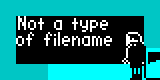
SkoolKit 8.3 has been released. To get a copy, please head over to the download page, the Python Package Index, the Ubuntu PPA, or the Fedora copr repo.
For the first time since SkoolKit 2.0.5, this release brings with it a new
image macro: #PLOT. Unlike the other image macros, though, #PLOT is less
(in fact, not at all) about building an image from graphic data, and more (in
fact, totally) about modifying an existing frame that’s already been built.
With it you can set, reset or flip a single bit in a frame, which enables you
to fix it up however you like before writing the image file. This provides an
alternative to modifying the graphic data itself (using #POKES) before
creating the frame in the first place. And I suppose for dedicated artists who
prefer drawing from scratch, it offers the opportunity to paint pixels wherever
they like on a completely blank frame.
Still in the image macro department, #UDGARRAY* now has the ability to
specify, for each frame in an animated image, the coordinates at which to draw
that frame (relative to the top-left corner of the first frame). This is
particularly useful in images where only a small region is actually animated,
and the second or later frames can therefore be smaller than the first.
Elsewhere in the macro department, every macro that takes integers anywhere in
its parameter string now accepts replacement fields where those integers are
expected. In 8.2, only the SMPL macros accepted replacement fields, but now
that all the other macros do too, there’s no longer any need to use #EVAL (if
that’s what you were doing) to get around that deficiency.
So much for macros, image or otherwise. 8.3 does of course boast other new
features, such as the ability of tapinfo.py to show the entire contents of
header and data blocks in a TAP or TZX file (instead of just the first few and
last few bytes in each block, as teasingly done in earlier versions). For
details on that and the other changes in this release, head over to the
changelog. And after that, why
not whip out your artist’s beret and paintbrush and give #PLOT a whirl?