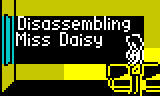SkoolKit 2.0: Now with rounded corners
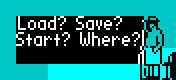
SkoolKit 2.0 is ready for release, so I have released it. Grab a copy from the download page.
It hasn’t been long since the previous release, but there have been many changes under the hood (as the saying goes). Before I list the main ones, though, a little history. SkoolKit 1.x supported four different types of macro and directive in skool and ref files (the ‘source’ files for a disassembly): skool macros, ASM directives, skool directives, and ref file macros. That’s a large number of macros and directives to remember the purposes of, differences between, and syntax for. SkoolKit 2.0, on the other hand, supports only two types of macro and directive: skool macros and ASM directives. All instances of and support for skool directives and ref file macros are gone. Trust me: you won’t miss them.
Continuing the quest for simplification, support for five (yes, five) of the
skool macros has disappeared: #ASM, #LOAD, #SAVE, #START and #PT. But
again, trust me: you won’t miss them. Anything they could do can now be done by
the enhanced #R macro.
Simplification was not the only goal for 2.0, however. Clarification was high
on the priority list as well. To that end, load.skool, save.skool and
start.skool - which confusingly used to serve as source files for code in
both Skool Daze and Back to Skool - have been split into separate files for
each game. Also on the clarification front, the mysteries of the ref files
have now been exposed: every section that may appear in a ref file is fully
documented in the user manual.
In other documentation news, the user manual has been tidied up a bit. There’s
now a separate page describing each of the commands that ship with SkoolKit:
bin2tap.py, skool2asm.py, skool2ctl.py, skool2html.py, and
sna2skool.py. And the ‘Disassembly DIY’ page - which was previously a rather
feeble and disorganised attempt at explaining how SkoolKit could be used to
develop a disassembly of some game other than Skool Daze or Back to Skool -
should now be much more accessible and useful. It even includes tips on using
skool2ctl.py to create a control file from a skool file, in case you ever
(understandably) supposed that that was a completely pointless and backward
thing to do.
No one complained about it - so I suppose no one actually noticed - but owing to a cockup by my incompetent release manager (that is, me) the loading code, save code, and startup code disassemblies for Contact Sam Cruise that were promised in 1.4 never actually made it into the tarball and zip archive. Let me dwell on this blunder no further other than to say that the omission has been rectified in SkoolKit 2.0.
Last and most definitely least - because SkoolKit is not just for skools any more, remember - the Skool Disassemblies have seen a minor update in celebration of the SkoolKit 2.0 release. As usual, you can browse these disassemblies online, or download a copy for offline viewing, or download SkoolKit and build a copy yourself. Full instructions are (still, despite the skool de-emphasis) included.
Well, that’s about it. Now go forth and disassemble.