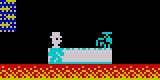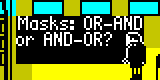Farewell Willy, Hello Horace

SkoolKit 4.1.1 has been released. Copies are available from the download page, as usual. Or, also as usual, you can install it (or upgrade your existing installation) from PyPI or the PPA.
4.1.1, as the semantic version number suggests, is a maintenance release, adding no new features to 4.1. Indeed, the main point behind 4.1.1 is to update all the links (in the documentation and the code) to SkoolKit’s new home, here, at skoolkit.ca. However, there are still a few things of interest to mention, in part because there was no announcement for 4.1 itself, which means there is some catch-up to do.
First of all, skool2asm.py and skool2html.py now have a --writer option
for specifying the ASM or HTML writer class to use. This option makes it
possible to use a SkoolKit extension module wherever it’s located - in the
skoolkit package, or somewhere else as a standalone module - without modifying
the skool file or ref file.
Next, skool2html.py now has a --search option for adding a directory to the
resource search path. This means, for example, that if you have CSS files
somewhere other than the current working directory, or the resources
directory, or the directory where your skool/ref files are, you can make
skool2html.py aware of them without moving them into the standard resource
search path. Which could be useful.
Also new in 4.1 was the LinkInternalOperands parameter in the [Game]
section of the ref file. This enables hyperlinks on a disassembly page to
addresses on the same page (i.e. in the same routine), which is particularly
useful in large routines, where a JP at the top of the page could point to an
instruction way down at the bottom of the page. (In earlier versions, such
hyperlinks were enabled only if you used ASM labels in the HTML output.)
Finally, in 4.1.1 itself, although there are no code changes, there is a change of example disassembly: Manic Miner has moved out and is now being developed separately, and in its place comes a bare-bones control file for Hungry Horace. Whether this new example disassembly will eventually migrate to its own home outside the SkoolKit distribution (like Contact Sam Cruise, Jet Set Willy and Manic Miner before it) remains to be seen.
For any remaining details, curious users may consult the changelog. Have fun with 4.1.1!