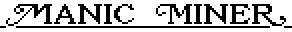
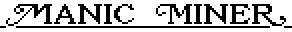 |
Routines |
| Prev: 34574 | Up: Map | Next: 35388 |
|
Used by the routine at 34574. First check whether we have a new high score.
|
||||
| 35140 | LD HL,33823 | Point HL at the high score at 33823 | ||
| 35143 | LD DE,33833 | Point DE at the current score at 33833 | ||
| 35146 | LD B,6 | There are 6 digits to compare | ||
| 35148 | LD A,(DE) | Pick up a digit of the current score | ||
| 35149 | CP (HL) | Compare it with the corresponding digit of the high score | ||
| 35150 | JP C,35171 | Jump if it's less than the corresponding digit of the high score | ||
| 35153 | JP NZ,35160 | Jump if it's greater than the corresponding digit of the high score | ||
| 35156 | INC HL | Point HL at the next digit of the high score | ||
| 35157 | INC DE | Point DE at the next digit of the current score | ||
| 35158 | DJNZ 35148 | Jump back to compare the next pair of digits | ||
| 35160 | LD HL,33833 | Replace the high score with the current score | ||
| 35163 | LD DE,33823 | |||
| 35166 | LD BC,6 | |||
| 35169 | LDIR | |||
|
Now prepare the screen for the game over sequence.
|
||||
| 35171 | LD HL,16384 | Clear the top two-thirds of the display file | ||
| 35174 | LD DE,16385 | |||
| 35177 | LD BC,4095 | |||
| 35180 | LD (HL),0 | |||
| 35182 | LDIR | |||
| 35184 | XOR A | Initialise the game status buffer variable at 32988; this variable will determine the distance of the boot from the top of the screen | ||
| 35185 | LD (32988),A | |||
| 35188 | LD DE,33344 | Draw Willy at (12,15) | ||
| 35191 | LD HL,18575 | |||
| 35194 | LD C,0 | |||
| 35196 | CALL 36852 | |||
| 35199 | LD DE,46816 | Draw the plinth (see 46816) underneath Willy at (14,15) | ||
| 35202 | LD HL,18639 | |||
| 35205 | LD C,0 | |||
| 35207 | CALL 36852 | |||
|
The following loop draws the boot's descent onto the plinth that supports Willy while producing a sound effect.
|
||||
| 35210 | LD A,(32988) | Pick up the distance variable from 32988 | ||
| 35213 | LD C,A | Point BC at the corresponding entry in the screen buffer address lookup table at 33536 | ||
| 35214 | LD B,131 | |||
| 35216 | LD A,(BC) | Point HL at the corresponding location in the display file | ||
| 35217 | OR 15 | |||
| 35219 | LD L,A | |||
| 35220 | INC BC | |||
| 35221 | LD A,(BC) | |||
| 35222 | SUB 32 | |||
| 35224 | LD H,A | |||
| 35225 | LD DE,47840 | Draw the boot (see 47840) at this location, without erasing the boot at the previous location; this leaves the portion of the boot sprite that's above the ankle in place, and makes the boot appear as if it's at the end of a long, extending trouser leg | ||
| 35228 | LD C,0 | |||
| 35230 | CALL 36852 | |||
| 35233 | LD A,(32988) | Pick up the distance variable from 32988 | ||
| 35236 | CPL | A=255-A | ||
| 35237 | LD E,A | Store this value (63-255) in E; it determines the (rising) pitch of the sound effect that will be made | ||
| 35238 | XOR A | A=0 (black border) | ||
| 35239 | LD BC,64 | C=64; this value determines the duration of the sound effect | ||
| 35242 | OUT (254),A | Produce a short note whose pitch is determined by E | ||
| 35244 | XOR 24 | |||
| 35246 | LD B,E | |||
| 35247 | DJNZ 35247 | |||
| 35249 | DEC C | |||
| 35250 | JR NZ,35242 | |||
| 35252 | LD HL,22528 | Prepare BC, DE and HL for setting the attribute bytes in the top two-thirds of the screen | ||
| 35255 | LD DE,22529 | |||
| 35258 | LD BC,511 | |||
| 35261 | LD A,(32988) | Pick up the distance variable from 32988 | ||
| 35264 | AND 12 | Keep only bits 2 and 3 | ||
| 35266 | RLCA | Shift bits 2 and 3 into bits 3 and 4; these bits determine the PAPER colour: 0, 1, 2 or 3 | ||
| 35267 | OR 71 | Set bits 0-2 (INK 7) and 6 (BRIGHT 1) | ||
| 35269 | LD (HL),A | Copy this attribute value into the top two-thirds of the screen | ||
| 35270 | LDIR | |||
| 35272 | LD A,(32988) | Add 4 to the distance variable at 32988; this will move the boot sprite down two pixel rows | ||
| 35275 | ADD A,4 | |||
| 35277 | LD (32988),A | |||
| 35280 | CP 196 | Has the boot met the plinth yet? | ||
| 35282 | JR NZ,35210 | Jump back if not | ||
|
Now print the "Game Over" message, just to drive the point home.
|
||||
| 35284 | LD IX,33871 | Print "Game" (see 33871) at (6,10) | ||
| 35288 | LD C,4 | |||
| 35290 | LD DE,16586 | |||
| 35293 | CALL 37562 | |||
| 35296 | LD IX,33875 | Print "Over" (see 33875) at (6,18) | ||
| 35300 | LD C,4 | |||
| 35302 | LD DE,16594 | |||
| 35305 | CALL 37562 | |||
| 35308 | LD BC,0 | Prepare the delay counters for the following loop; the counter in C will also determine the INK colours to use for the "Game Over" message | ||
| 35311 | LD D,6 | |||
|
The following loop makes the "Game Over" message glisten for about 1.57s.
|
||||
| 35313 | DJNZ 35313 | Delay for about a millisecond | ||
| 35315 | LD A,C | Change the INK colour of the "G" in "Game" at (6,10) | ||
| 35316 | AND 7 | |||
| 35318 | OR 64 | |||
| 35320 | LD (22730),A | |||
| 35323 | INC A | Change the INK colour of the "a" in "Game" at (6,11) | ||
| 35324 | AND 7 | |||
| 35326 | OR 64 | |||
| 35328 | LD (22731),A | |||
| 35331 | INC A | Change the INK colour of the "m" in "Game" at (6,12) | ||
| 35332 | AND 7 | |||
| 35334 | OR 64 | |||
| 35336 | LD (22732),A | |||
| 35339 | INC A | Change the INK colour of the "e" in "Game" at (6,13) | ||
| 35340 | AND 7 | |||
| 35342 | OR 64 | |||
| 35344 | LD (22733),A | |||
| 35347 | INC A | Change the INK colour of the "O" in "Over" at (6,18) | ||
| 35348 | AND 7 | |||
| 35350 | OR 64 | |||
| 35352 | LD (22738),A | |||
| 35355 | INC A | Change the INK colour of the "v" in "Over" at (6,19) | ||
| 35356 | AND 7 | |||
| 35358 | OR 64 | |||
| 35360 | LD (22739),A | |||
| 35363 | INC A | Change the INK colour of the "e" in "Over" at (6,20) | ||
| 35364 | AND 7 | |||
| 35366 | OR 64 | |||
| 35368 | LD (22740),A | |||
| 35371 | INC A | Change the INK colour of the "r" in "Over" at (6,21) | ||
| 35372 | AND 7 | |||
| 35374 | OR 64 | |||
| 35376 | LD (22741),A | |||
| 35379 | DEC C | Decrement the counter in C | ||
| 35380 | JR NZ,35313 | Jump back unless it's zero | ||
| 35382 | DEC D | Decrement the counter in D (initially 6) | ||
| 35383 | JR NZ,35313 | Jump back unless it's zero | ||
| 35385 | JP 34252 | Display the title screen and play the theme tune | ||
| Prev: 34574 | Up: Map | Next: 35388 |